evdisk
Utility for managing an encrypted file system mounted using a loopback device
Project maintained by BillZaumen Hosted on GitHub Pages — Theme by mattgraham
EVDisk
EVDisk creates and manages an encrypted file system provided by a directory containing three entries:
- a file named encrypted
- a file name key.gpg
- an empty directory named root
The file encrypted is typically a very large file representing an LUKS encrypted file system. The file key.gpg contains the LUKS password, but encrypted by GPG. When run, evdisk will use GPG to decrypt the key, and will then mount the encrypted file system on the mount point root. A window will then appear with a Close button for unmounting the file system. It is also possible to run evdisk totally from the command line (useful when using evdisk with a remote system). The options are described in the man page.
To install evdisk, first add a Debian repository (if not yet available) as described by https://billzaumen.github.io/bzdev/. Then run the command
sudo apt-get install evdisk
The installation will include a desktop file.
Screenshots
When the command
evdisk
is run, or when EVDisk is started by clicking on an icon, etc., the following window will appear:
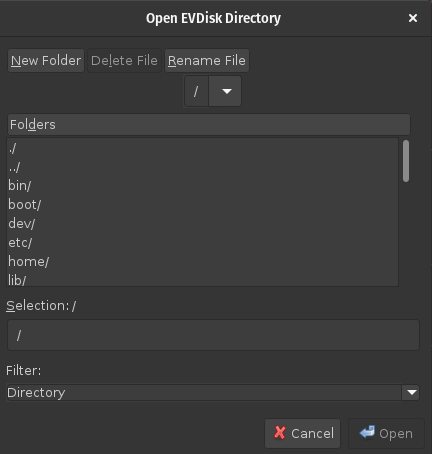
After navigating to a directory containing a set of evdisk files, the ‘Open’ button will be active. Clicking it will bring up the following dialog box:
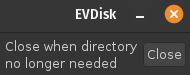
Closing this dialog box (e.g., by pushing the Close button) will shut down the encrypted file system that EVDisk provides and the dialog box will disappear.