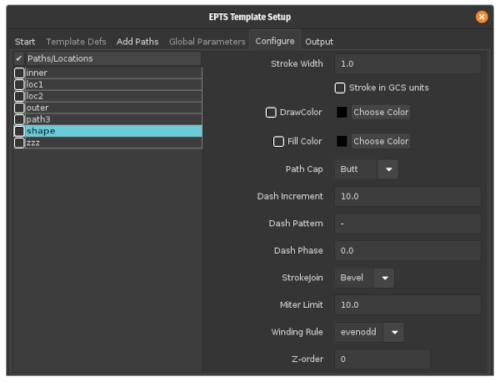EPTS
EPTS is a vector-graphics editor that can
-
optionally display a background image while editing paths and points, making it easy to trace existing shapes or align a series of paths or points with an image.
-
measure distances.
-
create and edit paths and points, with paths consisting of a series of segment end points, intermediate control points, and spline points (the knots of a cubic spline).
-
assign various attributes (e.g., winding rules and colors) to paths and composite paths.
-
print paths in a variety of text formats using built-in and user-defined templates. The built-in templates allow one to create SVG files and scripting-language files that can be used in build environments.
EPTS uses two coordinate systems:
-
user space. User space is the standard Java user space where a unit of 1.0 corresponds to one point (1/72 inches).
-
GCS (Graph Coordinate Space). GCS is a user-defined coordinate system. One can configure a scaling factor between user space and GCS. For example, one can measure the user-space distance between two points on an image, and use a dialog box to specify the corresponding distance in GCS in a variety of units (although for physical distances, GCS will use meters).
Users may find EPTS easier to use than more capable graphics editors such as Inkscape, mainly because EPTS has far fewer options: with a “full featured” program, options can be hard to find in a sea of menu items and various controls. Because EPTS can generate SVG, it is easy to create a series of paths using EPTS and then use Inkscape for additional graphics operations.
Documentation
While there is an on-line manual, and EPTS provides an embedded web server that allows this manual to be shared, there is also a github version of the manual.
Installation
To install, visit the
Debian Repository page and
follow the instructions for setting up /etc/apt to access that
repository, and install libbzdev-java, which requires
libbzdev-base-java, libbzdev-ejws-java, libbzdev-esp-java,
libbzdev-math-java, libbzdev-obnaming-java, libbzdev-graphics-java,
libbzdev-desktop-java, libbzdev-devqsim-java, and
libbzdev-anim2d-java. For non-Debian Linux systems, there is a
direct links page
for downloading Debian packages, which the program alien can convert
into other package formats such as RPM. For other systems, visit the
installers page
and use the bzdev and epts links to download installers (each is a
JAR file). Then follow the instructions on that page for running an
installer.
Screenshots
Starting EPTS:
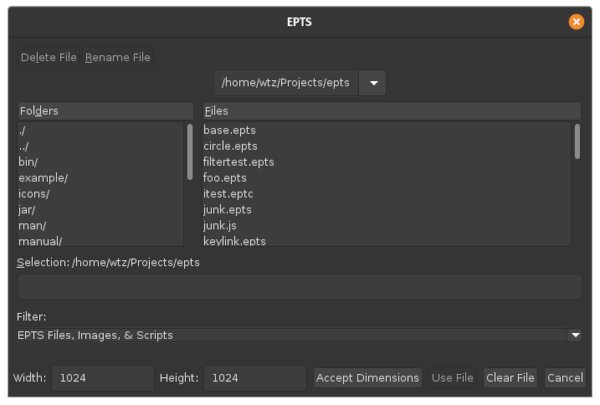
The main window, displaying a path that forms a closed loop:
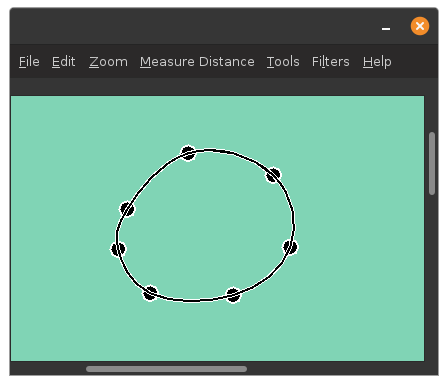
A path with explicit control points:
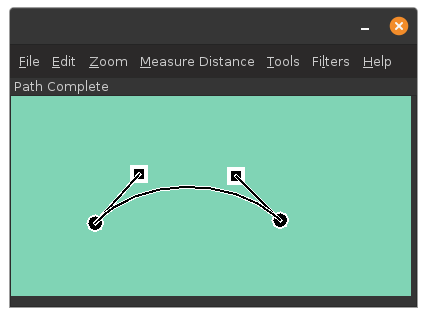
Editing a point along a path:
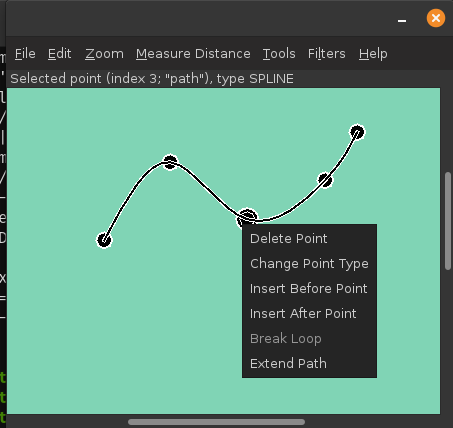
Changing the type of a point on a path:
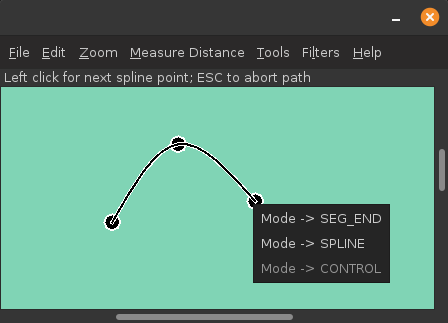
Configuration graph coordinate space:
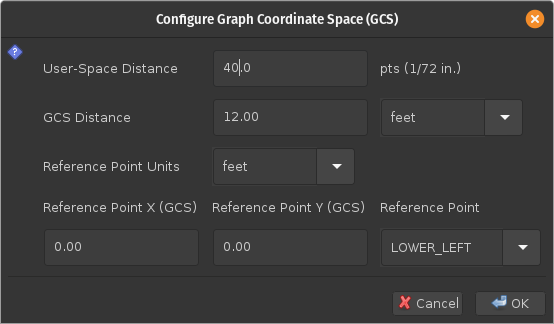
The point/path table:
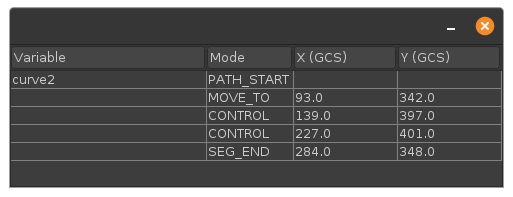
Configuring template processing:
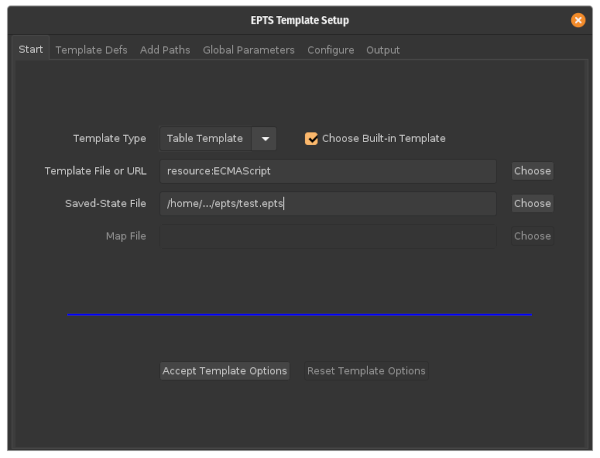
Setting attributes used by a template: